For any High volume db operated websites that contains millions of data, that also in binary formats too, it’s common that the transaction log files (.ldf files) will grow at an incredible rate without our notice and at some stage makes our hard disk fully occupied. So taking a backup of this database and restoring it somewhere else is not possible if the hard disk in target server has not enough space to accomplish the db. In one of our real-time scenarios we have got upto 50 GB of log file size in production server. We can’t ever guarantee the client that how much hard disk space he needs to keep in his server .
So the most feasible solution is always keep that high volume LDF files in your backup and assign a new LDF file to the db.
These steps can be used to remove the LDF and replace it so that it is smaller. These steps were done using SQL Server 2005 Management Studio.
• Right click the database
• Select Properties
• Go to the Options Page
• Note what the recovery model is set to. Mine was "Full"
• Click OK
• Right click the database
• Select Tasks
• Select Back up
• Change the Backup Type to "Transaction Log"
• Select current destination backup file listed.
• Click Remove. Note – depending on your nightly backup you may have to put this back. I did not since my backups do not depend on this.
• Click Add
• Enter in a UNC path to another server to store the backup. Example: //Server1/common/MyDataBase_Log.bak
• Click OK
• Click OK to start the backup
Once the backup completed.
• Right click the database
• Click Detach
• Check the Drop Connections check box
• Check the Update Statistics checkbox
• Click OK
• Moved the bloated LDF file off the server (or delete it)
• Right click the server in Management Studio
• Selected Attach
• Click Add
• Locate the MDF
• Click OK
• Select the LDF in the bottom pane
• Click remove (a new one will get built)
• Click OK
• The LDF is auto rebuild and is small.
• Right Click the database
• Select Properties
• Go to the Options page
• Set the Recovery back to the way it was originally. I changed mine from Simple to Full.
About Me
- BinuKumar S
- Kottarakara, Kollam, Kerala, India
- Though currently in Thiruvananthapuram, my residence is at Kollam district in Kerala which is almost 75 kms away from the office
I Me Myself !
Hi all, as a ASP.NET professional i would like to use this as a technological and informative site. Maybe, this contains my personal portfolio, funny matters, videos, photos too. Still i mainly intend to use this for official purpose.
Currently specialising in Microsoft's Dynamic CRM 4.0, am engaged in an assignment to successfully develop and deploy a CRM product as per the custom business logic. I am employed in a microsoft partnered switzerland based firm, know more...
The technologies/languages/packages i am confident in are:
1) Cisco Certified Network Associate (CCNA).
2) Active member of ASP.NET forum.
3) Active member of CRM Dynamics Community.
My professional career:
Currently specialising in Microsoft's Dynamic CRM 4.0, am engaged in an assignment to successfully develop and deploy a CRM product as per the custom business logic. I am employed in a microsoft partnered switzerland based firm, know more...
The technologies/languages/packages i am confident in are:
- ASP.NET (vb/C#)
- C#.net
- vb.net
- sql server
- Adobe photoshop
- Macromedia Flash
- MS Dynamics CRM 4.0
1) Cisco Certified Network Associate (CCNA).
2) Active member of ASP.NET forum.
3) Active member of CRM Dynamics Community.
My professional career:
- Web Designer at AUFIDUS INDESIGNS, Ernakulam, Kerala
- Computer Lecturer at SRV Govt Higher Secondary School, Ernakulam, Kerala
- Software Instructor at IGNOU, Ernakulam, Kerala
- Lower Divison Clerk (LDC) at Melattur Grama Panchayat, Malappuram, Kerala
- Software Trainer in .NET at Sun Infosys, Kottayam, Kerala
- Software Trainer in .NET at NIIT, Adoor, Kerala
- Computer Lecturer at UIT, Adoor, Kerala
- Senior Systems Executive at PIT Solutions, Technopark, Thiruvananthapuram, Kerala
Javascript : Detect Whether the .NET Framework 3.5 Is Installed
http://msdn.microsoft.com/en-us/library/bb909885.aspx
Deleting Cookies
Deleting a cookie—physically removing it from the user's hard disk—is a variation on modifying it. You cannot directly remove a cookie because the cookie is on the user's computer. However, you can have the browser delete the cookie for you. The technique is to create a new cookie with the same name as the cookie to be deleted, but to set the cookie's expiration to a date earlier than today. When the browser checks the cookie's expiration, the browser will discard the now-outdated cookie. The following code example shows one way to delete all the cookies available to the application:
Visual Basic
Dim aCookie As HttpCookie
Dim i As Integer
Dim cookieName As String
Dim limit As Integer = Request.Cookies.Count - 1
For i = 0 To limit
cookieName = Request.Cookies(i).Name
aCookie = New HttpCookie(cookieName)
aCookie.Expires = DateTime.Now.AddDays(-1)
Response.Cookies.Add(aCookie)
Next
C#
HttpCookie aCookie;
string cookieName;
int limit = Request.Cookies.Count;
for (int i=0; i
cookieName = Request.Cookies[i].Name;
aCookie = new HttpCookie(cookieName);
aCookie.Expires = DateTime.Now.AddDays(-1);
Response.Cookies.Add(aCookie);
}
Visual Basic
Dim aCookie As HttpCookie
Dim i As Integer
Dim cookieName As String
Dim limit As Integer = Request.Cookies.Count - 1
For i = 0 To limit
cookieName = Request.Cookies(i).Name
aCookie = New HttpCookie(cookieName)
aCookie.Expires = DateTime.Now.AddDays(-1)
Response.Cookies.Add(aCookie)
Next
C#
HttpCookie aCookie;
string cookieName;
int limit = Request.Cookies.Count;
for (int i=0; i
cookieName = Request.Cookies[i].Name;
aCookie = new HttpCookie(cookieName);
aCookie.Expires = DateTime.Now.AddDays(-1);
Response.Cookies.Add(aCookie);
}
Exact Displayed Url in the browser
Request.RawUrl gives you the exact url in the address field of the browser.
This is important when you use url rewriting.
if the above step doesnt help you, please try the below:
Request.ServerVariables("HTTP_X_REWRITE_URL")
This will definutely help you out when using rewriting tools like helicon or so.
If anybody still doesnt get the exact url in any scenario, please let me know, so that i can also help you through... I challenge this !!!
This is important when you use url rewriting.
if the above step doesnt help you, please try the below:
Request.ServerVariables("HTTP_X_REWRITE_URL")
This will definutely help you out when using rewriting tools like helicon or so.
If anybody still doesnt get the exact url in any scenario, please let me know, so that i can also help you through... I challenge this !!!
ALTER TABLE Full Option !
Below is a good link to know about all regarding the ALTER statement syntax in SQL.
http://dev.mysql.com/doc/refman/5.1/en/alter-table.html
http://dev.mysql.com/doc/refman/5.1/en/alter-table.html
Crystal Report Configuration Isuses in Vs.net 2008
I migrated one web application done in 2.0 to 3.5 framework. It worked fine after migration. So at the time of migration i had both VS.net 2005 and VS.net 2008 intsalled on my machine. Then i removed VS.net 2005 as i dont needed it anymore.
Then while building the solution, i got the following error:
the assembly 'CrystalDecisions.shared/Web/Engine, Version=10.2.3600.0, Culture=neutral, PublicKeyToken=692fbea5521e1304' could not be loaded
Finally i managed to fix it by doing the following things:
1) Install the crystal runtime package that can be found on your local computer (I believe it is installed with visual studio 2008). It is located in:
\Program Files\Microsoft SDKs\Windows\v6.0A\Bootstrapper\Packages\CrystalReports10_5
Select the appropriate package for your machine.
2) Modify web.config with all crystalreport assemblies so that it will be of new version eg:
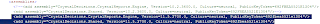
3) Build solution. Now the solution successfully builds up !!!
Then while building the solution, i got the following error:
the assembly 'CrystalDecisions.shared/Web/Engine, Version=10.2.3600.0, Culture=neutral, PublicKeyToken=692fbea5521e1304' could not be loaded
Finally i managed to fix it by doing the following things:
1) Install the crystal runtime package that can be found on your local computer (I believe it is installed with visual studio 2008). It is located in:
\Program Files\Microsoft SDKs\Windows\v6.0A\Bootstrapper\Packages\CrystalReports10_5
Select the appropriate package for your machine.
2) Modify web.config with all crystalreport assemblies so that it will be of new version eg:
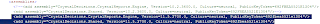
3) Build solution. Now the solution successfully builds up !!!
Database Mailing in SQL 2005
We may come across the situations that to send mails from SQL server automatically or manually in-order to retrieve some status or information. For that we can setup the database mailing feature of sql and all through sql query itself. Hmmm..thats great
--STEP 1 - CONFIGURING MAIL
--******************************************
use master
go
sp_configure 'show advanced options',1
go
reconfigure with override
go
sp_configure 'Database Mail XPs',1
go
sp_configure 'SQL Mail XPs',0
go
reconfigure
go
--STEP 2 - CREATING MAIL ACCOUNT
--*********************************
EXECUTE msdb.dbo.sysmail_add_account_sp
@account_name = 'PITSAccount',
@description = 'PITS Mail account for Database Mail',
@email_address = 'binukumar@MYWORLD.com',
@display_name = 'PITS Account',
@username='binukumar@MYWORLd.com',
@password='TESTPASS',
@mailserver_name = 'smtp.TESTWORLD.yahoo.com'
--STEP 3 - CREATING MAIL PROFILE
--*********************************
EXECUTE msdb.dbo.sysmail_add_profile_sp
@profile_name = 'PITS Profile',
@description = 'PITS Profile used for database mail'
--STEP 4 - Connecting PROFILE with MAIL
--***************************************
EXECUTE msdb.dbo.sysmail_add_profileaccount_sp
@profile_name = 'PITS Profile',
@account_name = 'PITSAccount',
@sequence_number = 1
--STEP 5 - setting up the role and making this defauüt mail account
--***********************************************************************
EXECUTE msdb.dbo.sysmail_add_principalprofile_sp
@profile_name = 'PITS Profile',
@principal_name = 'public',
@is_default = 1 ;
--STEP 6 - SENDING MAIL
--********************************
declare @body1 varchar(100)
set @body1 = 'Server :'+@@servername+ ' My First Database Email '
EXEC msdb.dbo.sp_send_dbmail
@profile_name='PITS Profile',
@recipients='binukumar@myworld.com',
@subject = 'PITS Mail Test from SQL',
@body = @body1,
@body_format = 'HTML' ;
Now go and check the account of the target person we intended to sent the mail. The mail will be there for sure. Please let me know if any troubles
--STEP 1 - CONFIGURING MAIL
--******************************************
use master
go
sp_configure 'show advanced options',1
go
reconfigure with override
go
sp_configure 'Database Mail XPs',1
go
sp_configure 'SQL Mail XPs',0
go
reconfigure
go
--STEP 2 - CREATING MAIL ACCOUNT
--*********************************
EXECUTE msdb.dbo.sysmail_add_account_sp
@account_name = 'PITSAccount',
@description = 'PITS Mail account for Database Mail',
@email_address = 'binukumar@MYWORLD.com',
@display_name = 'PITS Account',
@username='binukumar@MYWORLd.com',
@password='TESTPASS',
@mailserver_name = 'smtp.TESTWORLD.yahoo.com'
--STEP 3 - CREATING MAIL PROFILE
--*********************************
EXECUTE msdb.dbo.sysmail_add_profile_sp
@profile_name = 'PITS Profile',
@description = 'PITS Profile used for database mail'
--STEP 4 - Connecting PROFILE with MAIL
--***************************************
EXECUTE msdb.dbo.sysmail_add_profileaccount_sp
@profile_name = 'PITS Profile',
@account_name = 'PITSAccount',
@sequence_number = 1
--STEP 5 - setting up the role and making this defauüt mail account
--***********************************************************************
EXECUTE msdb.dbo.sysmail_add_principalprofile_sp
@profile_name = 'PITS Profile',
@principal_name = 'public',
@is_default = 1 ;
--STEP 6 - SENDING MAIL
--********************************
declare @body1 varchar(100)
set @body1 = 'Server :'+@@servername+ ' My First Database Email '
EXEC msdb.dbo.sp_send_dbmail
@profile_name='PITS Profile',
@recipients='binukumar@myworld.com',
@subject = 'PITS Mail Test from SQL',
@body = @body1,
@body_format = 'HTML' ;
Now go and check the account of the target person we intended to sent the mail. The mail will be there for sure. Please let me know if any troubles
Windows service instllation in VS.net 2008 with Windows sever 2008
While installing a windows service writtenin vb.net, to the windows server 2008 OS with VS.net 2008, if anybody recieves the below message in the Command prompt
Running a transacted installation.
:
An exception occurred during the Install phase.
System.Security.SecurityException: The source was not found, but some or all eve
nt logs could not be searched. Inaccessible logs: Security.
The only thing need to do is:
go to start > All Programs > Microsoft Visual Studio 2008 > Visual Studio Tools and right click on "Visual Studio version Command Prompt" and go to "Run as Administrator"
Enter the command you are using to install your service.
Running a transacted installation.
:
An exception occurred during the Install phase.
System.Security.SecurityException: The source was not found, but some or all eve
nt logs could not be searched. Inaccessible logs: Security.
The only thing need to do is:
go to start > All Programs > Microsoft Visual Studio 2008 > Visual Studio Tools and right click on "Visual Studio version Command Prompt" and go to "Run as Administrator"
Enter the command you are using to install your service.
Subscribe to:
Posts (Atom)



